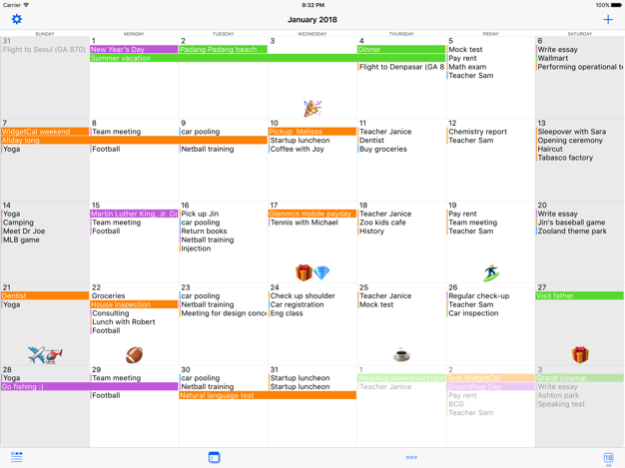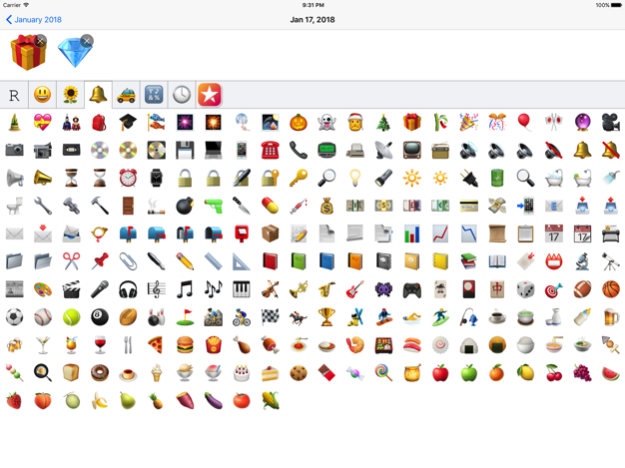Version History
Here you can find the changelog of WidgetCal-Calendar Widget since it was posted on our website on 2016-09-26.
The latest version is 3.4 and it was updated on soft112.com on 19 April, 2024.
See below the changes in each version:
version 3.4
posted on 2024-03-29
Mar 29, 2024
Version 3.4
New features:
Improvements:
+ Support new os version.
By the way, App Store reviews are beneficial to us. If you like WidgetCal, please leave your thoughts on Reviews. Your positive review encourages us to keep improving WidgetCal. Thanks for using WidgetCal.
version 3.3
posted on 2023-10-16
Oct 16, 2023
Version 3.3
New features:
Improvements:
+ Support new os version.
By the way, App Store reviews are beneficial to us. If you like WidgetCal, please leave your thoughts on Reviews. Your positive review encourages us to keep improving WidgetCal. Thanks for using WidgetCal.
version 3.2.4
posted on 2021-03-16
Mar 16, 2021 Version 3.2.4
New features:
+ Checkbox icon on/off option.
+ Update lunar date.
Improvements:
+ Fixes minor issues.
If you are not a big fan of the iOS 14 style widget, you can still use the old-style widget. Check ‘How to video’ in the app.
By the way, App Store reviews are very helpful to us. If you like WidgetCal, please leave your thought on Reviews. Your positive review encourages us to keep improving WidgetCal. Thanks for using WidgetCal.
version 3.2.3
posted on 2020-12-21
Dec 21, 2020 Version 3.2.3
New features:
+ Checkbox icon on/off option.
+ Update lunar date.
Improvements:
+ Fixes minor issues.
If you are not a big fan of the iOS 14 style widget, you can still use the old-style widget. Check ‘How to video’ in the app.
By the way, App Store reviews are very helpful to us. If you like WidgetCal, please leave your thought on Reviews. Your positive review encourages us to keep improving WidgetCal. Thanks for using WidgetCal.
version 3.2.2
posted on 2020-12-16
Dec 16, 2020 Version 3.2.2
New features:
+ Checkbox icon on/off option.
+ Update lunar date.
Improvements:
+ Fixes minor issues.
If you are not a big fan of the iOS 14 style widget, you can still use the old-style widget. Check ‘How to video’ in the app.
By the way, App Store reviews are very helpful to us. If you like WidgetCal, please leave your thought on Reviews. Your positive review encourages us to keep improving WidgetCal. Thanks for using WidgetCal.
version 3.2.1
posted on 2020-12-09
Dec 9, 2020 Version 3.2.1
New features:
+ Dark mode on / off option.
+ More month view widget configurations.
+ Today marker color follows theme color.
Improvements:
+ Fixes minor issues.
If you are not a big fan of the iOS 14 style widget, you can still use the old-style widget. Check ‘How to video’ in the app.
By the way, App Store reviews are very helpful to us. If you like WidgetCal, please leave your thought on Reviews. Your positive review encourages us to keep improving WidgetCal. Thanks for using WidgetCal.
version 3.2
posted on 2020-11-11
Nov 11, 2020 Version 3.2
New features:
+ Dark mode on / off option.
+ More month view widget configurations.
+ Today marker color follows theme color.
Improvements:
+ Fixes minor issues.
If you are not a big fan of the iOS 14 style widget, you can still use the old-style widget. Check ‘How to video’ in the app.
By the way, App Store reviews are very helpful to us. If you like WidgetCal, please leave your thought on Reviews. Your positive review encourages us to keep improving WidgetCal. Thanks for using WidgetCal.
version 3.1
posted on 2020-10-16
Oct 16, 2020 Version 3.1
New features:
+ Dark mode supported.
+ New small and medium-size widget.
+ Support theme colors.
+ Option for remove duplicated stickers.
Improvements:
+ Fixed minor issues.
If you are not a big fan of the iOS 14 style widget, you can still use the old-style widget. Check ‘How to video’ in the app.
By the way, App Store reviews are very helpful to us. If you like WidgetCal, please leave your thought on Reviews. Your positive review encourages us to keep improving WidgetCal. Thanks for using WidgetCal.
version 3.0
posted on 2020-09-28
Sep 28, 2020 Version 3.0
New features:
+ Support iOS 14 widget.
+ Search events and reminders.
Improvements:
+ Sort reminders by time.
+ Today mark misplace.
+ Improve localizations.
+ Remove duplicated overdue reminder.
By the way, App Store reviews are very helpful to us. If you like WidgetCal, please leave your thought on Reviews. Your positive review encourages us to keep improving WidgetCal. Thanks for using WidgetCal.
version 2.4.3
posted on 2020-06-11
Jun 11, 2020 Version 2.4.3
New features:
+ New widget size option: maximum.
Improvements:
+ Adjust event bar height.
By the way, App Store reviews are very helpful to us. If you like WidgetCal, please leave your thought on Reviews. Your positive review encourages us to keep improving WidgetCal. Thanks for using WidgetCal.
version 2.4.2
posted on 2020-05-15
May 15, 2020 Version 2.4.2
New features:
+ New widget size option: maximum.
Improvements:
+ Adjust event bar height.
By the way, App Store reviews are very helpful to us. If you like WidgetCal, please leave your thought on Reviews. Your positive review encourages us to keep improving WidgetCal. Thanks for using WidgetCal.
version 2.4.2
posted on 2020-05-15
15 May 2020 Version 2.4.2
New features:
+ New widget size option: maximum.
Improvements:
+ Adjust event bar height.
By the way, App Store reviews are very helpful to us. If you like WidgetCal, please leave your thought on Reviews. Your positive review encourages us to keep improving WidgetCal. Thanks for using WidgetCal.
version 2.4.1
posted on 2020-05-07
May 7, 2020 Version 2.4.1
New features:
+ Adding move month control.
Improvements:
+ New design month popup view.
+ Highlight today.
+ Increase event bar heigh.
By the way, App Store reviews are very helpful to us. If you like WidgetCal, please leave your thought on Reviews. Your positive review encourages us to keep improving WidgetCal. Thanks for using WidgetCal.
version 2.4
posted on 2020-04-09
Apr 9, 2020 Version 2.4
Improvements:
+ Minor bug fixed.
By the way, App Store reviews are very helpful to us. If you like WidgetCal, please leave your thought on Reviews. Your positive review encourages us to keep improving WidgetCal. Thanks for using WidgetCal.
version 2.3.2
posted on 2019-11-11
Nov 11, 2019 Version 2.3.2
Improvements:
+ Minor bug fixed.
By the way, App Store reviews are very helpful to us. If you like WidgetCal, please leave your thought on Reviews. Your positive review encourages us to keep improving WidgetCal. Thanks for using WidgetCal.
version 1.3.1
posted on 2014-11-05
version 3.2.1
posted on 1970-01-01
2020年12月9日 Version 3.2.1
New features:
+ Dark mode on / off option.
+ More month view widget configurations.
+ Today marker color follows theme color.
Improvements:
+ Fixes minor issues.
If you are not a big fan of the iOS 14 style widget, you can still use the old-style widget. Check ‘How to video’ in the app.
By the way, App Store reviews are very helpful to us. If you like WidgetCal, please leave your thought on Reviews. Your positive review encourages us to keep improving WidgetCal. Thanks for using WidgetCal.
version 2.4.3
posted on 1970-01-01
2020年6月11日 Version 2.4.3
New features:
+ New widget size option: maximum.
Improvements:
+ Adjust event bar height.
By the way, App Store reviews are very helpful to us. If you like WidgetCal, please leave your thought on Reviews. Your positive review encourages us to keep improving WidgetCal. Thanks for using WidgetCal.
version 3.2.4
posted on 1970-01-01
16 de mar. de 2021 Version 3.2.4
New features:
+ Checkbox icon on/off option.
+ Update lunar date.
Improvements:
+ Fixes minor issues.
If you are not a big fan of the iOS 14 style widget, you can still use the old-style widget. Check ‘How to video’ in the app.
By the way, App Store reviews are very helpful to us. If you like WidgetCal, please leave your thought on Reviews. Your positive review encourages us to keep improving WidgetCal. Thanks for using WidgetCal.